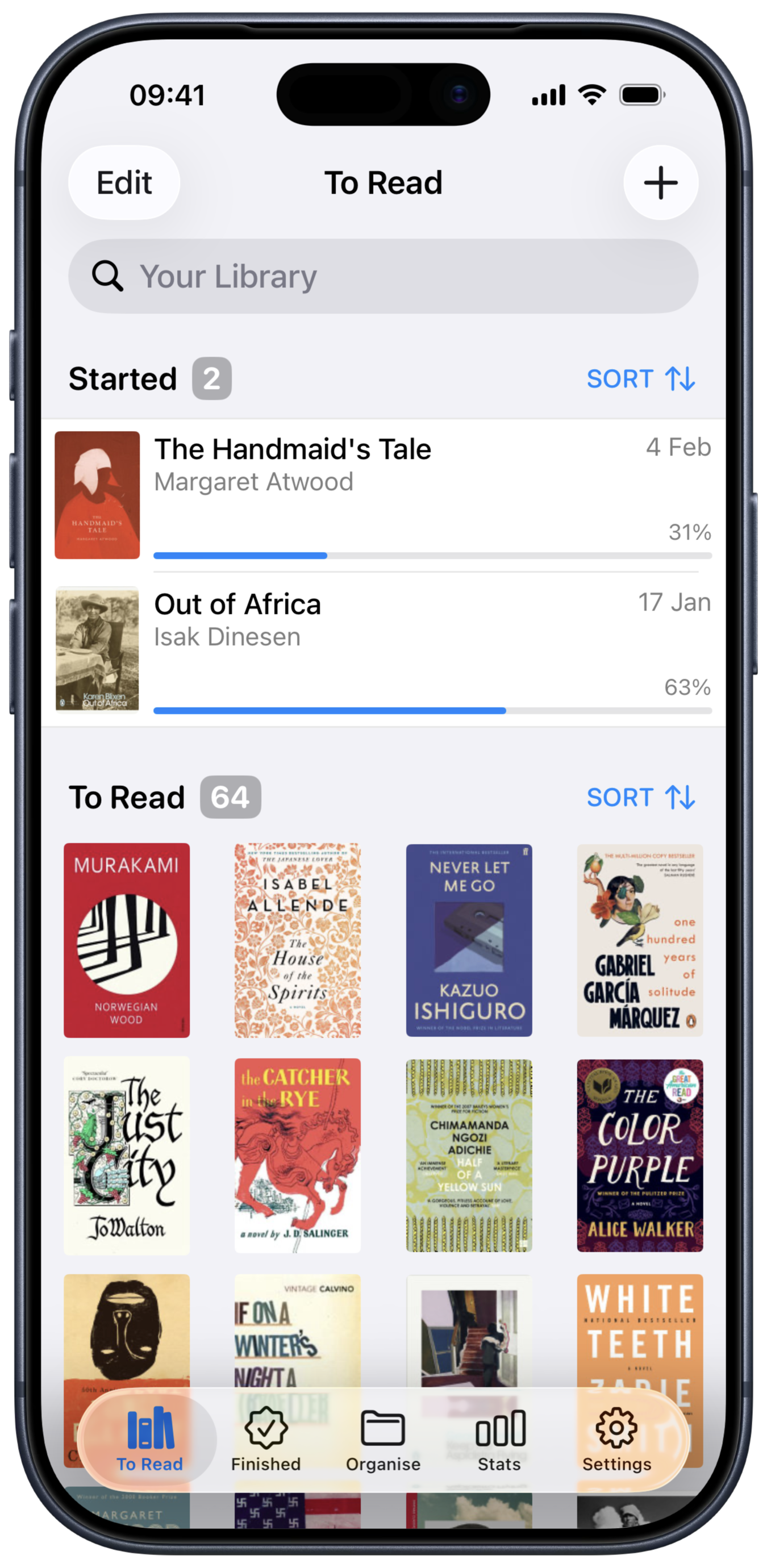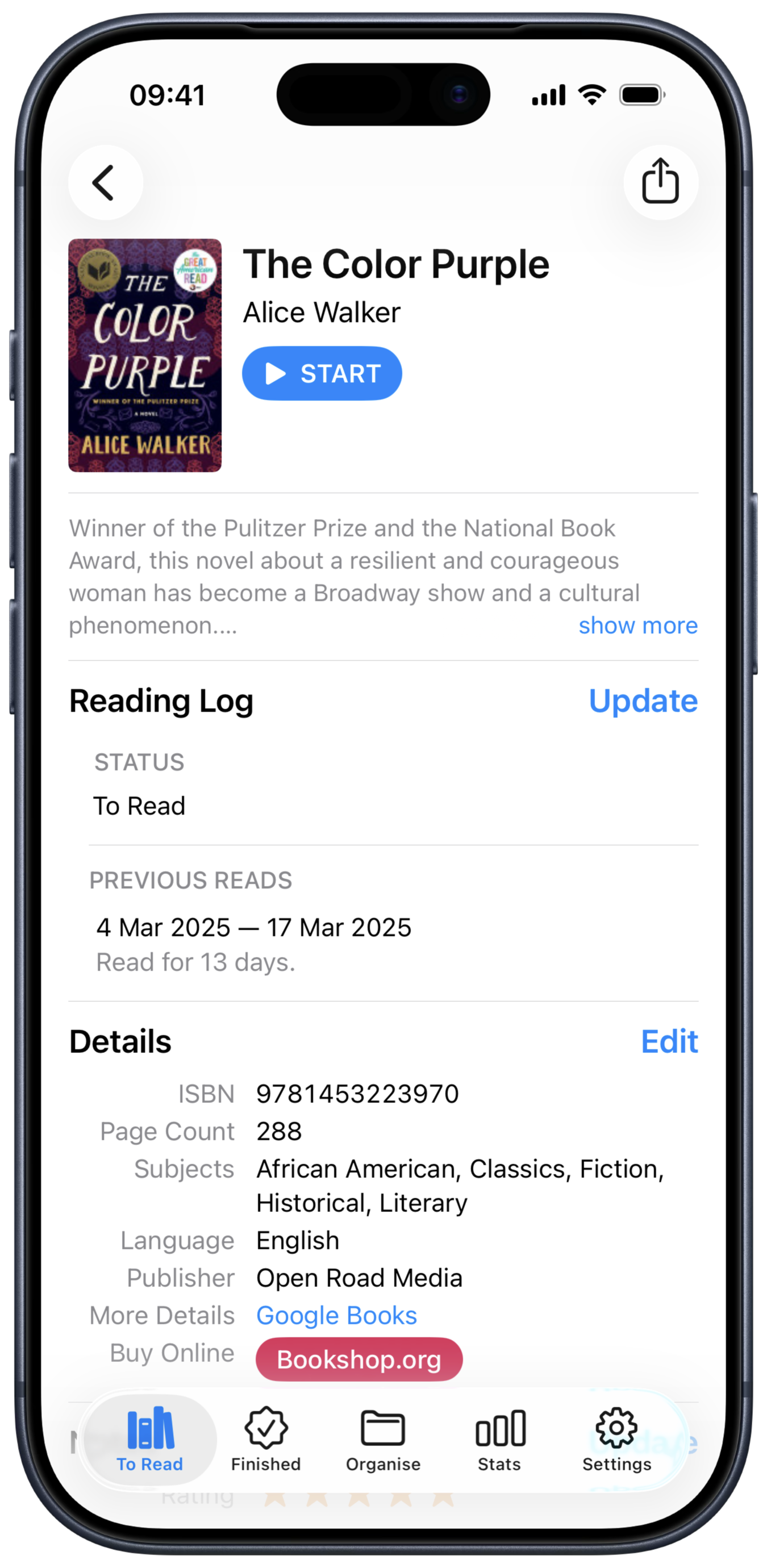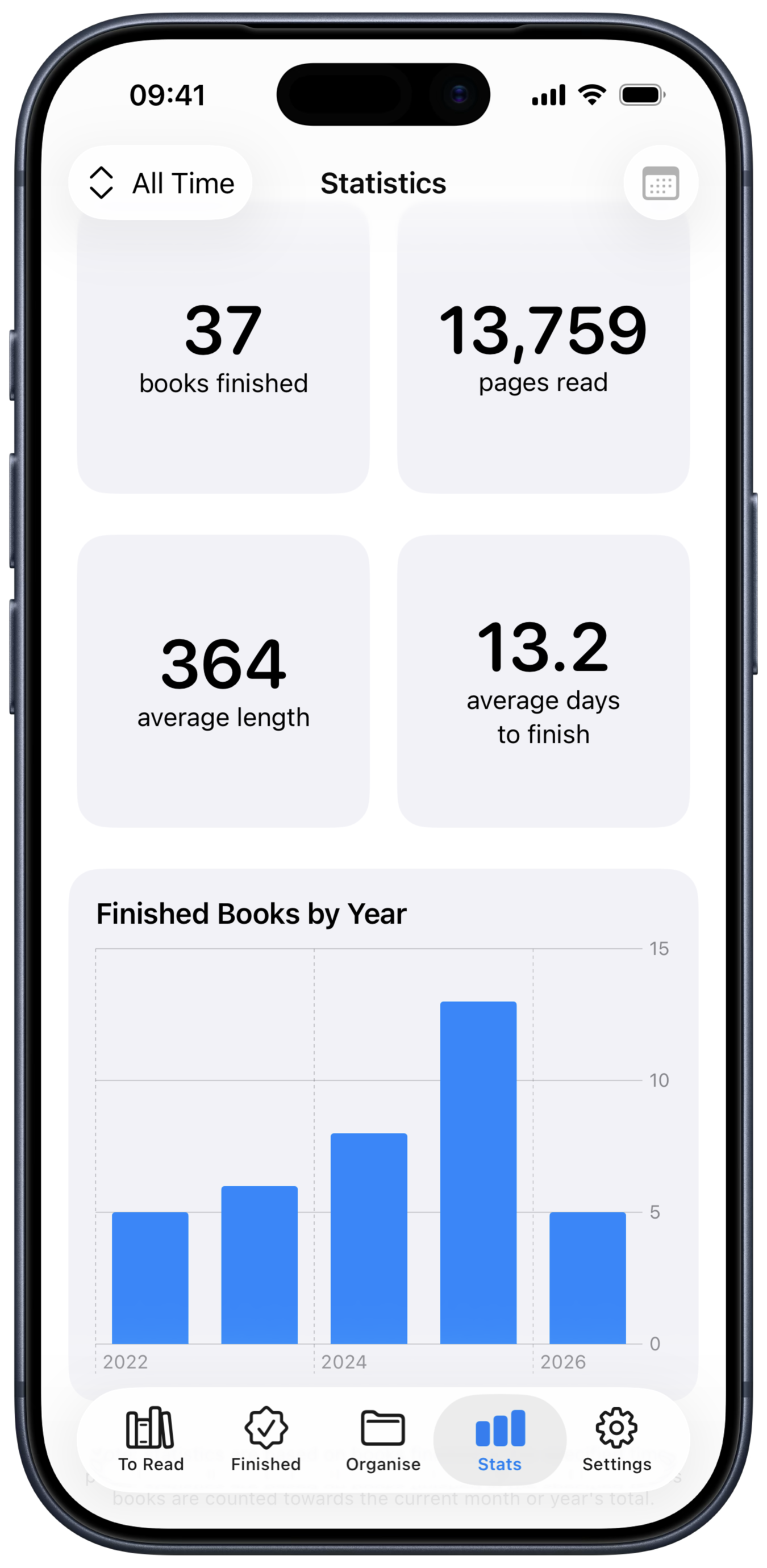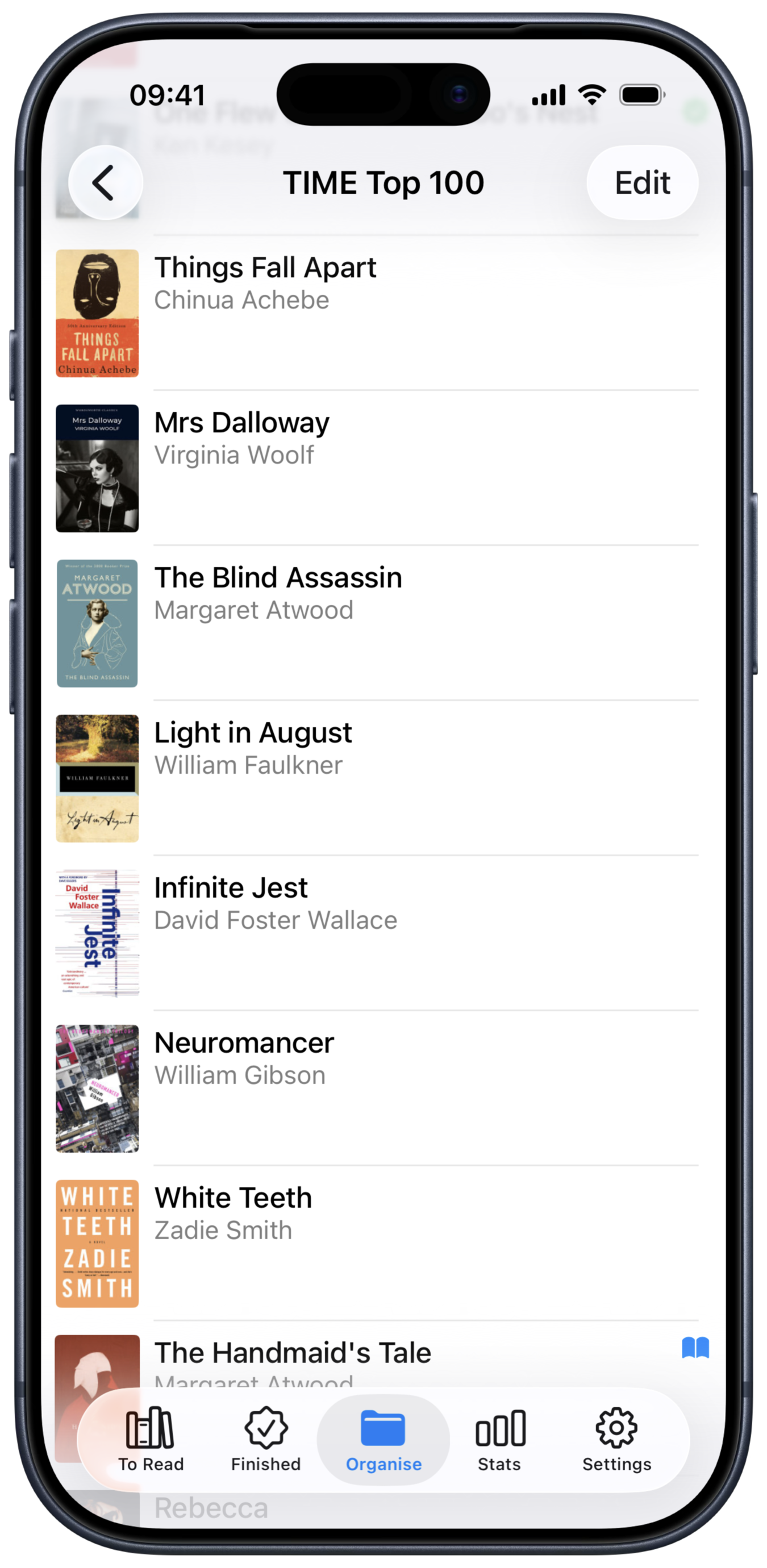The perfect app for book lovers.
Reading List was built for readers like you. It has a simple design that focuses on clarity and usability, making common tasks quick and easy to perform.
Start tracking your books today.
Reading List began as a passion project by one book lover. Today, it's still owned and developed by the original creator, Andrew Bennet. Some premium features require Reading List Pro, which can be purchased in the app, but the free version will remain fully featured.
Universal App
Reading List is designed for both iPhone and iPad.
iCloud Sync
Sync your reading data across all your devices via iCloud.
Private and Personal
No online account or signup needed. All data is private, stored on-device or in your iCloud account.
Take Control of Your Data
Your data remains your own and is fully portable: you can export and import as CSV.
Easily Find Books
Add your books by scanning a barcode, or search online by author, title, or ISBN.
Take Notes
Add your own star rating and notes to each book, and organise your collection with custom lists.
Loved by readers since 2017.
Reading List is the highest-rated reading tracking app in the App Store, with a 4.8 rating from over 40,000 ratings and reviews.
No limits to the free version
Track an unlimited number of books, all with zero adverts. Buying Reading List Pro unlocks advanced features and supports continued development of the app (which is built by a single developer!)
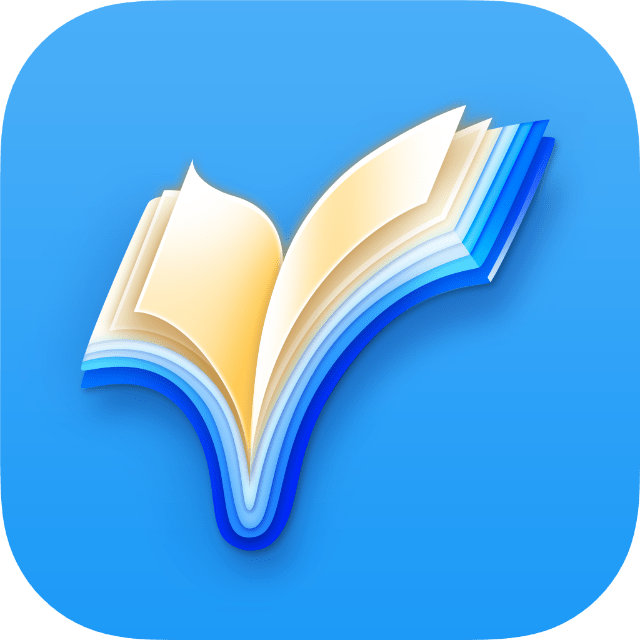 Free
Free
$0
The core features of Reading List will always remain 100% free to use.
- Track an unlimited number of books
- Search online or scan book barcodes
- No adverts
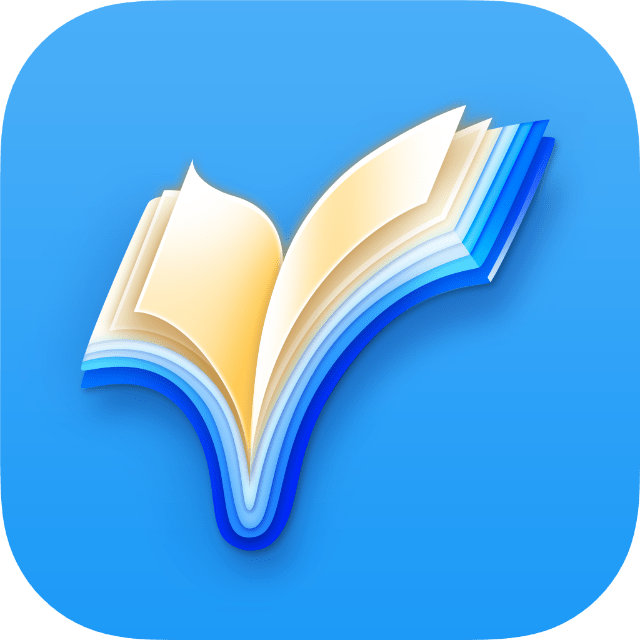 Reading List Pro
Reading List Pro
$2
Some premium features require Reading List Pro - purchase in the app.
- iCloud Sync
- Reading statistics
- Log pauses without affecting stats
- Track re-reads and unfinished books
- Share Pro purchase using Apple family
- Covers all devices signed into your iCloud
Frequently asked questions
If you have anything else you want to ask, reach out to me.
Is it free?
Reading List is free to use, has no ads and keeps your data private. Some specific features require a payment to unlock Reading List Pro; charging for these features helps support the development of the app.
Do I need to pay for Pro on each of my devices?
No: if you purchase Reading List Pro it will be available on all of your devices logged in to your iCloud account.
Why isn't Pro unlocked after I've paid?
If you've paid for Reading List Pro but it is not showing up in the app, tap the Restore button shown on the Reading List Pro screen. This will trigger the app to check for any completed purchases.
How do I cancel my subscription?
Subscriptions can be cancelled from your device's settings app; follow Apple's instructions for details.
How do I share my Pro subscription with Family Sharing?
Follow Apple's instructions on setting up a family group to share your subscriptions. To share a lifetime unlock, you must enable Purchase Sharing.
Can you see my data?
Nope! Your book data stays on your own device, and in your private iCloud account if Backup or Sync is configured. User book data is hidden from me and from anyone else.
Is my data safe?
Reading List automatically backs up your data to iCloud on a daily basis. So if you lose or replace your device, you'll be prompted to restore your data on the new device. The backup frequency can be configured at Settings -> Backup & Restore.
Why isn't data synced between my devices?
In order to have data sync between your devices, you need to unlock Reading List Pro and to enable iCloud Sync on each device, via the toggle in Settings -> iCloud Sync.
How do I restore my data to a new device?
If you had iCloud sync enabled on your previous device, you can enable it on the new one to restore your data. Alternatively, check in Settings -> Backup & Restore for an iCloud backup to restore from.
Why can't I find the book I'm looking for?
The online book metadata lookup is provided by Google Books, which does not index every ISBN that exists for a given book, so sometimes the barcode scan functionality will not find the book. Sometimes another edition of the book can be found by searching for the ISBN in a general search, but if not it may be that Google Books does not hold the book, and the book metadata may have to be entered manually.
How do I add a widget to my iPhone home screen or lock screen?
Follow Apple's instructions on how to add widgets to your homescreen or lockscreen, and choose from the Reading List widgets.
How do I change the sort order of my books?
When viewing any list of books, tap the Sort button at the top right of the list to choose a different sort order.
Can I sync my Audible or Kindle reading?
Unfortunately it is not possible to automatically sync your reading info from Audible or Kindle, due to technical limitations.
Is there an Android version?
Unfortunately, there are no plans to develop an Android version of Reading List: the app is only available on iPhone, iPad and macOS.
Is there an equivalent TV or Movie tracker?
There are no plans to develop a TV or Movie tracker app, but there are several app options available in the App Store.